- Laptop Repair
- PC Repair
- Mac Repair
- Data Backup and Recovery
- Malware and Virus Removal
- Software Installation
- Hardware Updates
- Custom Built Computers
- Network / Servers
Sat - Sun: 10:00am - 5:00pm
PC Repair
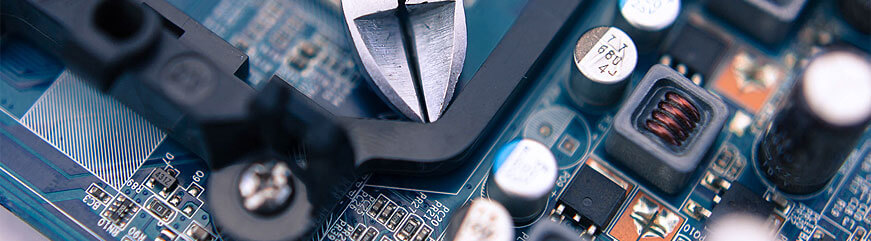
Problematic PC? No problem! We are the ones to call when your desktop starts to run slow, and your programs come to a stop. Whether it be a corrupted hard drive or your machine has been infected, Computer Master and our tech-savvy personnel are at your service.
We cover the whole GTA, and even better yet, we can repair most desktops within a single visit to the shop, or to your domicile. If a software problem seems to be the cause of your bothers, you don't have to worry about staying home waiting for a techie or leaving work early to bring your PC to the shop. This type of issue can easily be fixed remotely by granting access to your PC.
Computer Won’t Turn On

Trying to turn your desktop or Mac only to be met by a black screen, it's a scary feeling. Hearing no beeps or whirls, nothing at all. It's failed to turn on, everybody's nightmare. Your monitor's on, but nothing's happening. You start to panic, what do you do?
First things first, don't panic. There is no need to worry as most probably all of your documents and files are safe, they just aren't accessible for now. Such problem indicates that a hardware component has failed.
Failure to Start Up
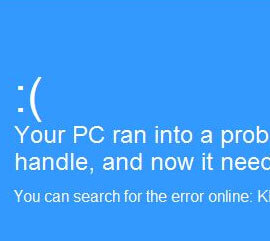
Failure to start up can be sudden, and without obvious cause. As your computer starts to load, it suddenly stops responding during its startup process which could be caused by several factors.
Make sure that there is no CD or DVD in your computer's drive, and remove any external hard drives and USB flash drives before you try to restart your computer. You can also try and load it using removable media. However, if it fails to start up once more, the problem is internal. If during the startup process an error is displayed on your desktop, this could indicate your hard drive is having configuration issues. This can lead to your motherboard, CPU, and even your graphic card developing problems.
Frozen Computers and Random Restarts

Viruses, Trojans, rogues and other adware can cause your system to become unstable. When the computer's system detects a problem, it will restart to prevent further damage. These sort of issues are easily fixed by cleaning unwanted programs and spyware, upgrading drivers or reinstalling operating systems. Software screenings and tests are performed by one of Computer Master's team of engineers and fixed right away.
Second possible problem - It's your hardware. Your computer freezing on you and even restarting on its own is a common side effect from it overheating.
When your computer starts to overheat to the point of being unstable, it sends a signal to restart. However, anything from a faulty power supply to your graphic-card and your hard drive could be at fault. One of our technicians will test your computer in-house or at your facilities. However, if further or more complex testing is needed, we do offer a collect and return service. Depending on the severity of the issue, it may take anywhere from 1 to 3 days.
Slow Computers

My computer feels like it runs too slow, it takes a long time to load, it feels like forever when it loads up from shut down. I can't seem to load pages, or even e-mails properly. I keep getting "warning: unresponsive script" messages.
Sounds familiar? Computers become slow during the time. Corrupt old and redundant files quickly build up in the computer.
Sounds familiar? With time, computers become slow and sluggish. Old and corrupted files start to build up and cause severe crashes and system errors to occur. In return, this will slow your PC even further. It's a huge annoyance when getting the smallest task done, takes double or even triple the time. While these issues are common with older models, newer ones are also prone to them.
Printer, Keyboard or Mouse Doesn’t Work

Peripheral issues can occur suddenly and without warning. Just yesterday your keyboard, mouse, or printer might have been working like new, and today they won't budge at all. Driver issues are the most common cause of such problems. While reconnecting your faulty hardware into a different USB port can temporarily help, it's not a sure fix to the issue.
In a few cases, such issues can arise from a faulty motherboard if none of your peripherals are able to work while connected to a different USB port. If you have a wi-fi printer and it's not working, it's most likely because of a router configuration error.
Your Screen is Blank

You sit on your desk, turn your computer on. You can hear it start up, Windows loads up, but your screen is blank. There are different reasons for why this could be happening. If your monitor has recently been moved around, check your cables as a loose cable can send improper signals. If all your cables are working accordingly, try connecting your monitor to a different computer as the issue could be the monitor itself.
Your screen might not be able to show anything because of a malfunctioning graphic-card or other hardware. If all steps above haven't worked out for you, you should contact our team of professional technicians.
ur team of professional technicians can fix all and any problem your monitor might be experiencing. Our experienced technicians will test out all of your monitor's cables, hardware, and software and fix any issues found. You can book an appointment with one of our engineers online or by giving us a call. All consultations are free of charge! At the end of your free consultation, our qualified technician will give you a quote for the repairs. If you were to change your mind or the price is too high for you, you will only be charged for the testing instead.